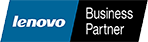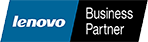What is MFA/2FA?
Many businesses are implementing MFA (Multi-Factor Authentication) or 2FA (Two-Factor Authentication) for employees and customers to increase network security and meet cyber insurance requirements. RDI offers diverse MFA deployment options to protect online applications, VPN access, administrator access, remote desktop access and more. This one simple, cost-effective solution was discovered by Microsoft to reduce password compromises by 99.9%1.
RDI helps SMBs and enterprises implement MFA/2FA during the user login process to satisfy cyber insurance and compliance requirements. MFA requires two or more authentication factors, while 2FA requires exactly two authentication factors. By requiring more than 1 factor (a password) to prove a user identity, hackers are more effectively locked out.
Note 1: Comparitech. January 2022. 25+ Password statistics (that may change your password habits.
Factors of Authentication
Currently, there are 5 factors of authentication that are available to use.

Knowledge Factor
Something you know, such as a password

Possession Factor
Something you have with you, such as your smartphone

Inherence Factor
Something that is unique to you, such as a fingerprint

Location Factor
Where you are logging in from (usually the device’s IP address)

Time Factor
When are you logging in – is it within the acceptable time range
Request A Free Demo
See how easy our MFA solution is to use with a no-obligation demo.

Benefits of MFA
By partnering with RDI for your MFA needs, you gain a smooth deployment process and ongoing support. Our flexible solution includes an easy-to-use management portal so that your business can self-manage your MFA or RDI can also manage your MFA to prevent common issues such as user lockout when your IT team is away, or someone else forgets their phone.
MFA/2FA verifies the user’s identity in seconds using multiple factors. These factors effectively neutralize compromised password risks because the password alone is no longer enough for an intruder to gain access. In addition, MFA helps protect against cyber threats, including stolen passwords, phishing attacks, social engineering, brute-force attacks, keylogging, and more.
MFA/2FA can be used to protect any device, application, identities, assets, accounts, and information. By using MFA/2FA, you can better control who has access to your files and increase your security with third parties and other organizations.

How does MFA/2FA work?
Our offered MFA solution is a cloud-based, scalable solution that meets compliance guidelines. It integrates easily with your existing technology and with popular applications such as Office 365, Salesforce, Amazon Web Services, Slack, and many more. Lastly, it is very easy for end-users to use.
- The user logs into their device, website, or service.
- The authentication server verifies the password & sends additional factor authentication(s) to the user.
- The user completes the addition authentication(s).
- The authentication server confirms the user’s identity and grants them access.
Proudly Partnered With: